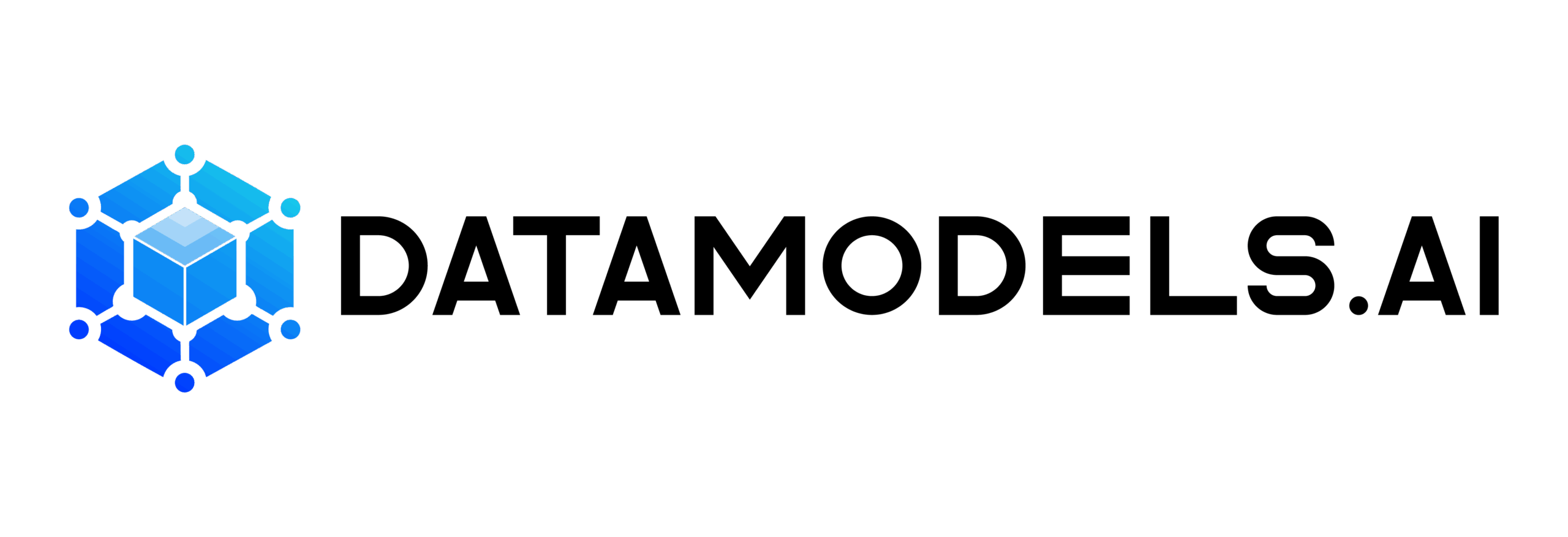Ever feel like your sales pipeline is leaking leads and you can’t quite pinpoint where or why? You’re not imagining it.
According to Validity’s State of CRM Data Health report, 44% of organizations lose over 10% in annual revenue due to poor CRM data. That adds up fast.
And the bigger picture? Dirty data costs U.S. businesses $3 trillion a year (Progress). In B2B, where every field matters, broken records lead to broken deals.
In this guide, we’re sharing a no-fluff, real-world data quality checklist used by modern RevOps and Data teams to fix pipeline killers before they spiral out of control.
Let’s dig in.
Why B2B Businesses Can’t Afford To Ignore Data Quality?
As mentioned above, dirty data can cause significant annual losses for businesses. What is that costing you?
If your go-to-market engine feels off, the culprit might not be your team — it’s likely your data.
Dirty data isn’t just a tech problem. It’s a strategic liability. Incomplete lead profiles, inconsistent definitions, and misaligned records quietly wreck everything from pipeline velocity to revenue attribution.
Think about it:
- How much time does Sales waste chasing the wrong leads?
- How often do broken funnel definitions skew your forecasts?
- How many marketing dollars are burned on outdated segments?
According to Gartner, poor data quality costs companies $12.9 million per year. And that loss multiplies quickly in high-velocity B2B organizations where timing and precision are everything.
Remember: Bad data doesn’t just slow you down — it trains your entire team to stop trusting the system.
Read Also: Cloud Cost Optimization Strategies
The Ultimate Data Quality Checklist (Across 5 Dimensions)

This isn’t another fluffy checklist.
It’s designed for real-world B2B data stacks, where marketing, sales, and analytics constantly intersect, and one misstep in your pipeline logic or CRM field structure can quickly ripple downstream.
If you’re running Salesforce, HubSpot, Snowflake, dbt, and Looker (or any modern stack), this checklist is your blueprint to enforce trust across the entire data chain.
Whether you’re the data lead, SalesOps partner, or RevOps stakeholder, these are the five dimensions you can’t afford to ignore.
Let’s walk through each with examples, metrics, and practical checks that teams like yours actually use.
1. Accuracy – Is Your Data Actually Correct?
This is the starting point and the most visible form of dirty data.
It’s not enough that a contact exists in the system. Their industry, revenue, and funnel stage need to be right. One wrong field can throw off lead-scoring models, misroute sales reps, or tank your segmentation logic.
Your quick accuracy checks:
- Spot-check high-impact fields like industry, headcount, revenue, region, and funnel stage.
- Compare your CRM (like Salesforce) and enrichment tools like Apollo, Clearbit, or ZoomInfo.
- Cross-reference against known trusted sources, like LinkedIn or Crunchbase, for company info.
| Pro Tip! Prioritize fixing fields that directly affect routing, scoring, or reporting—these are often the ones bleeding pipeline efficiency the fastest. |
2. Completeness – Are Key Fields Filled In?
Ever try to segment your leads… only to realize 35% are missing job titles or company size?
Incomplete records don’t just look bad — they break campaigns. They cause segmentation to fail, workflows to erode, and lead scoring models to be diluted.
Here’s how to surface and fix it:
- Audit the percentage of leads missing email, job title, company size, or region.
- Check your dashboard inputs. Are ARR, MQL score, or funnel conversion fields being populated?
- Track completion rates for critical metrics. A 78% fill rate on lead sources might sound okay… until you need to measure paid media ROI.
Remember: If a field powers downstream decisions, it must be 100% complete. “Mostly filled” is still broken.
3. Consistency – Are Definitions Uniform Across Systems?
If your CRM defines a “qualified lead” differently than your BI tool… you have a consistency problem.
Consistency isn’t just a tech issue; it’s a trust issue. Sales blame marketing, and marketing blames data. Your dashboards reflect no one’s reality.
How to ensure consistency:
- Check that terms like “qualified lead,” “opportunity,” or “deal stage” are defined the same in HubSpot, Salesforce, Snowflake, and Looker.
- Audit naming conventions in your dbt models vs your frontend dashboards. If one uses stage_qualified and another lead_stage_qualified, you’re heading for errors.
- Centralize definitions via a semantic layer or a shared data dictionary across tools and teams.
| Pro Tip! Use LookML, dbt metrics, or tools like select.dev to embed consistent definitions right where your teams need them, i.e., in queries and dashboards. |
4. Timeliness – Is Your Data Fresh Enough To Be Trusted?
If your dashboards say “real-time,” but your data pipelines run every 12 hours… you’ve got a timeliness gap.
Stale data creates false confidence. Sales think they’re acting on the latest metrics. Executives assume dashboards reflect the now. But in reality, you’re always one ingestion delay away from making decisions on old numbers.
How to evaluate data freshness:
- Measure the lag between source system updates and when data hits your warehouse or BI tool.
- Check for broken or delayed pipeline runs, especially if syncs depend on manual triggers or flaky jobs.
- Review your SLA adherence: If you promise 6-hour updates, are you hitting it 95%+ of the time?
Question for you:
Is your dashboard “up to date”… or just up to the last sync?
5. Validity – Does Your Data Fit Expected Formats/Ranges?
Bad values can corrupt entire metrics — and they often fly under the radar.
Emails missing domains. Negative revenue numbers. Leads marked as “SQL” with no preceding MQL event. These are more than typos — they’re signs of validation gaps.
What you can check right now:
- Use regex patterns for emails, phone numbers, and URLs.
- Validate numeric ranges — revenue can’t be negative, and number of employees shouldn’t be “0” for enterprise deals.
- Run tests at ingestion (in Airbyte/Fivetran) or transformation (in dbt) to flag anomalies before they show up in dashboards.
Reminder: Don’t wait for users to spot these errors. Build automated checks that surface them before reports go live.
What B2B Teams With Clean, Trusted Data Do Differently?

Not every company struggles with dirty data. Some teams seem to have it figured out—their metrics are always reliable, their campaigns run on time, and leadership actually trusts the dashboards.
But it’s not luck or expensive tools. It’s repeatable behavior. Here’s what data-mature B2B teams do that sets them apart.
1. Align On Shared Definitions Across GTM and Data
Every B2B team has heard this argument:
“Wait… what do you mean by a qualified lead?”
When sales, marketing, and data teams use different definitions, the result is misalignment, wasted spend, and endless debates.
What top teams do:
- Define critical terms like MQL, SQL, Opportunity, ARR, and Funnel Stage in a shared glossary.
- Ensure those definitions are reflected in analytics models and operational tools (CRM, MAP, CDP).
- Host quarterly cross-functional reviews to update and refine definitions as GTM strategy evolves.
Ask yourself:
Would I get the same result if I pulled the same metric from three tools?
2. Bake Quality Into Dev Workflows, Not Just Firefights
Here’s the difference between reactive and proactive data teams:
- Reactive teams fix issues after Sales complaints.
- Proactive teams prevent issues by embedding checks and ownership into the dev lifecycle.
Top-performing teams:
- Include data testing and SLA checks in pull request templates.
- Require QA sign-off before promoting dbt models or dashboards.
- Treat data as part of product engineering with version control, CI/CD, and alerting.
You shouldn’t need a Slack war room to fix funnel metrics before a board meeting.
3. Treat Data Quality Just Like A Revenue Lever
This is the mindset shift that changes everything.
Most companies treat data quality as grunt work — cleaning spreadsheets, fixing syncs, deduping contacts.
However, high-trust B2B teams view clean data as a multiplier for revenue efficiency.
With clean, unified, trusted data:
- Marketing spends less to get better leads.
- Sales close faster with higher win rates.
- Leadership gets real-time insight without manual exports or guesswork.
It’s not just cleaner data. It’s better decisions made faster. And in today’s market, that edge matters.
6 Strategic Practices To Operationalize Data Quality
Fixing dirty data once is hard. Keeping it clean across systems, teams, and changing tools? That’s a whole different challenge.
Most B2B teams wait until the pain becomes unbearable — broken reports, frustrated execs, and constant rework. But high-performing teams treat data quality like a living process, not a one-time cleanup.
These six practices are used by data-forward RevOps, SalesOps, and Analytics teams to make sure quality doesn’t decay in the background.
1. Build Data Quality Tests Into Your dbt Models
Data issues start where your pipelines start.
That’s why leading teams use automated testing in dbt to validate the fields and metrics that matter most. Whether it’s a customer’s ARR or funnel stage, you don’t want bad data sneaking into production models.
What this looks like in practice:
- Use dbt-expectations or custom SQL to enforce rules like “no NULLs in email” or “conversion rate must be > 0.”
- Validate key fields with every dbt run.
- Integrate test results into your CI/CD or alerting system so broken data stops at staging.
Ask your analytics engineer:
What % of our models have tests on revenue-driving fields?
2. Create SLA Contracts Between Source Systems and Warehouse
Have you ever had marketing say, “The sync didn’t run,” and sales say, “The dashboard is wrong?”
That’s what happens when no one owns the data freshness SLA.
Set clear expectations:
- Define how often each source should sync (hourly, daily, etc.).
- Set alert thresholds e.g., alert if the sync is 15 minutes late.
- Create ownership: every pipeline must have a responsible maintainer.
| Pro Tip! Use a metadata layer or Airflow DAG tags to label freshness SLAs. Then track which pipelines are the usual suspects. |
3. Implement A QA Layer Before BI Dashboards Go Live
Never publish a dashboard straight from the warehouse. Before any metric hits the C-suite, it should go through a QA checkpoint to validate:
- Filters work as expected.
- Key KPIs match source-of-truth reports.
- Logic (e.g., “win rate” or “demo to close”) reflects business definitions.
What to include in your QA checklist:
- Compare with manually pulled numbers from the CRM.
- Test filters and date pickers across known scenarios.
- Get a RevOps or SalesOps stakeholder to verify accuracy.
Remember: A beautiful dashboard with bad logic will erode trust faster than no dashboard at all.
4. Centralize Business Logic In A Semantic Layer
If different teams calculate the “lead quality score” in different ways, you don’t have a data problem; you have a governance problem.
Enter the semantic layer — your single source of truth for metrics and definitions.
You can build this with:
- LookML (in Looker)
- dbt’s metrics layer
- A custom metrics store or semantic catalog
Benefits:
- Consistent logic across tools and teams.
- Easier to debug and update calculations.
- Reduces back-and-forth over definitions in strategy meetings.
Ask yourself:
Are all teams using the same formula for MQL → SQL conversion rate?
5. Schedule Regular Data Quality Reviews Across Teams
This might be the most underrated fix on this list. High-functioning teams set biweekly or monthly data quality reviews that include:
- SalesOps
- RevOps
- Data Engineering
- Analytics
They review:
- Open data issues
- SLA breaches
| Quick Tip! Keep a shared QA tracker with owner, due date, and resolution status — even a Google Sheet works if it’s consistent. |
These meetings help turn “data quality” from a passive goal into an active team habit.
6. Track Data Quality KPIs Like Any Other Metric
Do you want your company to care about data quality? Put it on a dashboard.
Some key KPIs:
- % of rows with all critical fields populated
- SLA adherence rate (e.g., syncs completed within the defined window)
- % of dbt tests passed per run
- Frequency of failed marketing campaigns due to incomplete data
| Pro Tip! Use tools like Monte Carlo, Metaplane, or open-source Great Expectations to surface real-time data quality alerts. |
Because what gets measured gets managed and bad data stops being invisible when it shows up on a team’s scorecard.
Common Symptoms That Point To Deeper Quality Issues
Sometimes, it’s not obvious that your data quality is broken… until the business starts to feel it. These aren’t just technical bugs — they’re operational red flags.
The warning signs show up in meetings, reports, and frustrated Slack threads long before anyone opens a warehouse log.
If you’re hearing complaints, spotting inconsistencies, or chasing down conflicting metrics, you’re likely dealing with systemic data issues that a single field fix won’t solve.
Let’s call out the biggest ones because each tells you something deeper is broken.
1. Sales Complaining About “Garbage Leads”
This is one of the most common and dangerous signals. When your reps say, “These leads are useless,” they’re often reacting to more than one bad record.
Here’s what could be going wrong:
- Missing industry and job title fields are sending reps after the wrong personas.
- Lead scoring models are outdated or misaligned with the current ICP.
- Enrichment tools are filling in junk data instead of verified values.
So, when was the last time your scoring rules were audited against actual closed-won deals?
2. Execs Distrusting Funnel Conversion Metrics
When leadership stops trusting your reports, momentum stalls. Suddenly, weekly pipeline reviews turn into debates about the numbers.
You might be seeing:
- Different conversion rates in Salesforce vs your BI tool.
- Metrics that fluctuate wildly with no logical explanation.
- Gaps in data freshness cause decisions to be based on outdated stages.
This usually means:
Your funnel logic isn’t consistent or visible across tools, and no one really knows which version of the “truth” to believe.
3. Marketing Automation Failing Due To Bad Fields
You set up a beautiful nurture campaign, but half the audience didn’t qualify because of a missing region field?
This one hurts.
Automation failures typically stem from:
- Incomplete or inconsistent segmentation fields (e.g., region, company size).
- Errors in form submission logic.
- Sync issues between your marketing automation tool (like HubSpot or Marketo) and your CRM.
The result?
Dropped campaigns. Skipped leads. Missed SLAs between marketing and sales.
| Pro Tip! Map all required campaign fields, audit their completion, and sync status weekly. |
4. Duplicate Records Causing Reporting Confusion
Duplicate contacts or accounts don’t just annoy reps — they break your analytics.
Common impacts:
- Inflated lead counts or conversion rates.
- Attribution confusion – which campaign worked?
- Reps stepping on each other’s toes or missing key context.
You’ll often spot the problem when:
- Two leads from the same company show up with different revenue stages.
- Merged accounts in the CRM don’t match what’s showing in dashboards.
- Your CAC suddenly looks “too good to be true.”
Question to ask your ops lead:
Do we have active deduplication rules across all ingestion pipelines?
Conclusion – Dirty Data Is A Revenue Leak!
If your pipeline metrics feel shaky, your sales team keeps second-guessing lead quality, or your dashboards require a preamble every time you present them—chances are, data quality is at the root.
The scary part? It compounds quietly. A few missing fields here, a misaligned definition there, and suddenly your GTM strategy is built on noise instead of signal. But this is fixable.
With the right data quality checklist in place and the discipline to operationalize it across teams—you can shift from firefighting to confident, coordinated action.
Clean data isn’t a “nice-to-have.” It’s the backbone of pipeline predictability, revenue attribution, and AI-readiness in modern B2B teams.
Want To Boost Pipeline Efficiency and Trust Your Numbers Again?
You don’t need a full data team to get started. You need a battle-tested process that helps you catch issues early and fix them fast.
We help B2B teams enforce bulletproof data quality standards that scale with growth. Request a free data quality audit or book a free consultation.
Let’s turn your data from a liability into your most trusted asset.