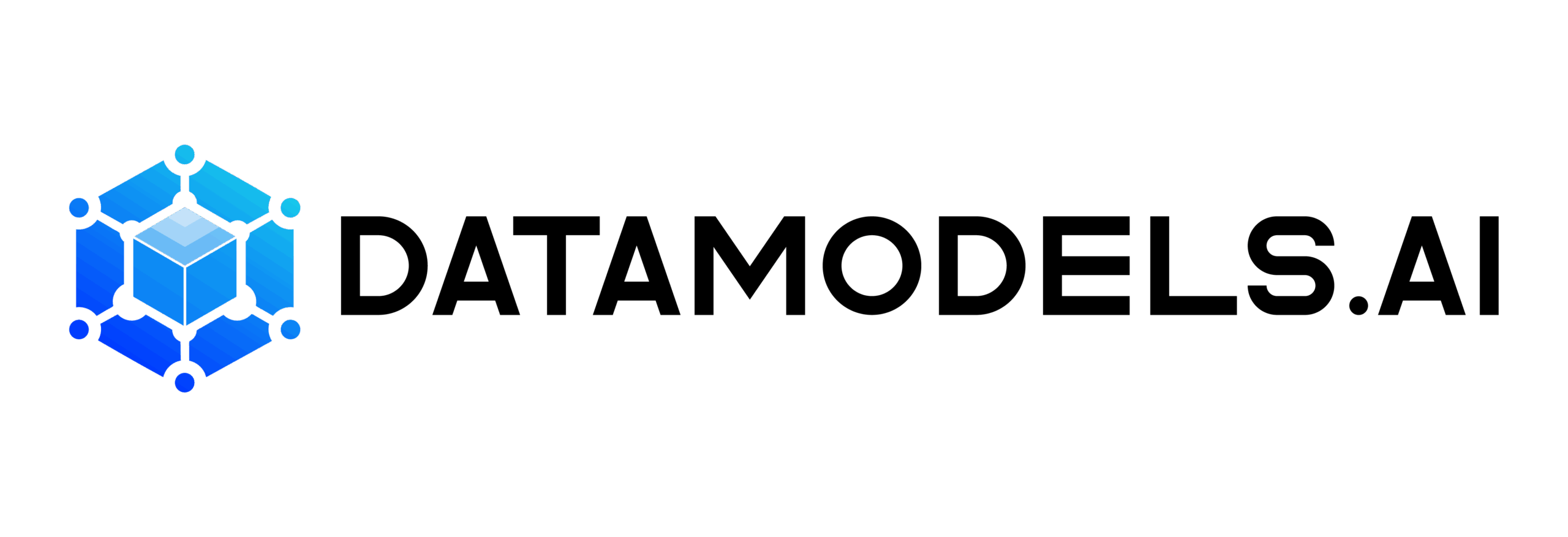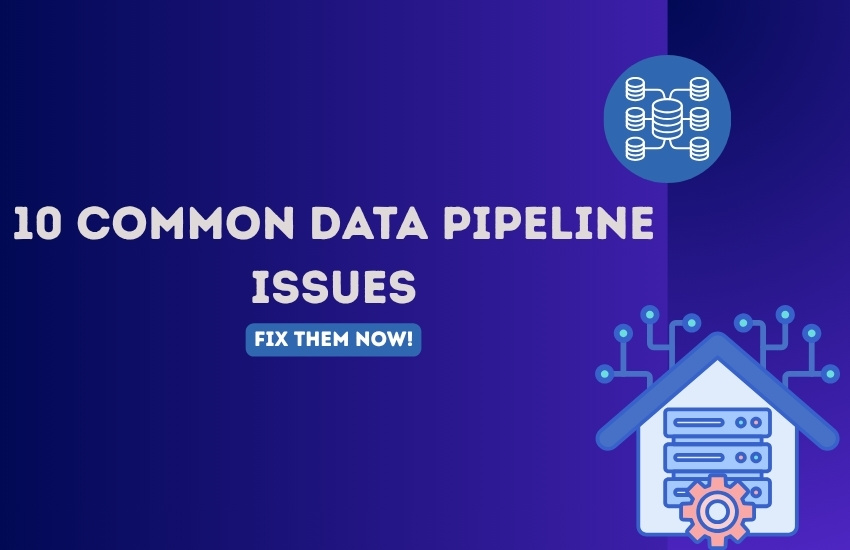What’s the real cost of a failed pipeline?
It’s not just a missed data load or a red Airflow box. It’s a canceled campaign, a bad forecast, or a call from your CMO asking why yesterday’s numbers make no sense. At DataModels.AI, we’ve seen this story too many times. The data looks fine—until someone acts on it. Then it crumbles.
According to Monte Carlo’s survey, data pipeline issues now impact 31% of revenue, and 74% of the time, it’s business stakeholders, not data teams, who spot problems first.
Quick Pulse Check: Is This You?
- Your pipeline says “green” but shipped broken data anyway
- You find out about failures through Slack (from business teams)
- A single DAG delay breaks half your reporting
- Ownership of pipeline segments is vague or missing
- Debugging takes longer than rebuilding from scratch
If even one of these sounds familiar, keep reading — it’s fixable.
The 10 Most Common (and Costly) Pipeline Issues – With Fixes!
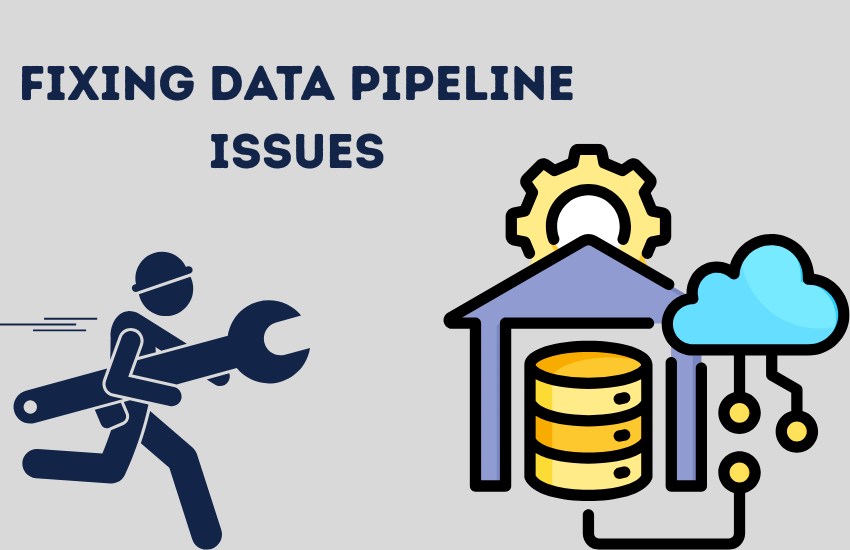
When your pipeline breaks, it’s not just a technical failure — it’s a business delay. One missed job can snowball into lost revenue, botched decisions, or hours of manual rework.
Let’s break down the most common ways data pipelines silently fail and how you can stop them before they wreck your analytics reputation.
1. Silent Failures That Go Unnoticed For Days
You think the job ran fine, the status is green, and the logs look clean, but the warehouse is filled with corrupted or partial data.
There’s no alert. No errors. Just dashboards showing inaccurate numbers that no one questions until the damage is already done.
These stealthy failures are the most dangerous kind because they don’t just break the pipeline but break executive trust, often for good.
Entire campaigns run on invalid data. Board meetings use wrong forecasts. The data team scrambles to patch it, but it’s already too late.
Here’s The Fix
Set up data integrity checks at key pipeline points. Use tools like Great Expectations, custom dbt tests, or lightweight Python validators to confirm row counts, null rates, and freshness.
Add threshold-based alerts that notify your team if key validations fail — even if the pipeline technically succeeds.
Silence should never mean success. Build pipelines that speak up when something’s wrong.
Read Also: The Ultimate Data Quality Checklist
2. Flaky Scheduling and DAG Dependencies
One upstream delay causes a domino effect across your entire pipeline. Your marketing team expects refreshed dashboards at 9 AM but a minor delay in ingestion at 3 AM stalls everything.
The issue? Rigid DAGs with overlapping, unclear dependencies that weren’t designed to handle delays or modular changes.
These setups might work during ideal conditions but crumble under pressure, especially during month-end rushes, vendor API timeouts, or infra hiccups.
Your Move? The Structural Fix
Rebuild your DAGs for resilience, not rigidity. Split monolithic DAGs into smaller units using Airflow’s TaskGroup, adopt modular architecture, and define SLA-critical paths that are monitored independently.
Only use depends_on_past when necessary and be cautious with chaining too many downstream jobs without checkpointing.
Flaky scheduling is a sign of fragile architecture. Build workflows that survive failure — not just expect success.
3. No Versioning Or Change Management
You deploy a small schema tweak. Somewhere downstream, a dashboard breaks. Revenue metrics disappear. Analysts panic. The issue? No version control. No warnings. Just broken trust — once again.
Without a structured way to track, test, and approve changes, your pipeline becomes a minefield. Teams are forced to guess what changed or, worse, learn from angry Slack messages at 10 AM.
How To Stabilize It
Implement a CI/CD workflow for your data stack. Use dbt Cloud, GitHub Actions, or Datafold to manage production changes like you would software.
Add pull request checks, data diff alerts, and clear version history. Every change should be tracked, tested, and reviewed before it impacts production.
If your codebase has version control, your data pipeline deserves the same discipline.
Read Also: Cloud Cost Optimization Strategies
4. Missing Or Incomplete Data
The job status says “Success,” but your numbers don’t add up. A product table has half the rows it should have. Required fields are blank. And your team doesn’t realize it until a report misfires in a live meeting.
This kind of issue doesn’t crash your pipeline — it corrodes its credibility. And it happens because no one’s checking completeness after ingestion or during transformation.
Here’s The Fix
Add data completeness validation at every critical step. Set up row diffs between source and target. Monitor null rates and required field population %.
For high-priority tables, use assertions in dbt or custom logic to fail the job if key columns are empty.
Remember: Don’t trust green checkmarks. Trust what you’ve validated.
5. Lack of Ownership Across Pipelines
Your GTM team reports missing leads. The analytics team says their models are fine. The ingestion team swears the data landed correctly. So, who’s accountable?
No one.
Because no one owns the pipeline end-to-end—or even their specific piece of it. This isn’t just frustrating. It’s a recipe for finger-pointing, slow fixes, and recurring failures.
Solving The Org Gap
Define clear ownership per pipeline segment. Use data lineage tools like Atlan, OpenMetadata, or Castor to assign maintainers and set contact points.
Make it clear who is responsible for each upstream/downstream section and enforce it through your incident response playbooks.
| Quick Tip! A broken pipeline without an owner is a problem waiting to repeat itself. Align your teams around responsibility, not just tools. |
6. Poor Error Logging and Debugging Experience
A pipeline fails overnight. Now, your data team spends half the morning digging through logs, guessing which task broke and why. The error message? “Task failed.” That’s it.
Without structured logs and contextual error messages, every incident becomes a manual investigation. This slows your team down, burns morale, and fosters a culture of reactive firefighting rather than proactive reliability.
Here’s The Fix
Invest in observability from day one. Use orchestrators like Airflow or Prefect with enhanced logging and integrate with platforms like Datadog, PagerDuty, or Slack alerts for real-time feedback.
Structure your logs to capture job context, input/output summary, and failures with tracebacks. Make sure your team can answer What failed, where, and why — in under 60 seconds.
The results? A good logging layer doesn’t just help you debug faster. It helps your team move faster.
7. Over-Engineered Transformations That Break Often
Your SQL model has 12 nested CTEs, a dozen hardcoded flags, and logic no one remembers writing. It breaks with every minor schema change or source variation — and no one wants to touch it.
This is a classic case of doing too much too soon. Data transformations should evolve with maturity. But too often, teams frontload complexity and end up with fragile logic that’s impossible to debug or scale.
The Solution
Adopt just-in-time modeling. Break transformations into logical stages: raw → staging → marts. Use dbt’s refactoring principles to keep models readable, testable, and modular.
Avoid hardcoding values unless absolutely necessary, and document business logic where it lives — in the code.
When a model breaks, your team shouldn’t fear touching it. Build transformations that grow with your stack, not collapse under it.
8. Manual Inputs That Break Automation
It starts with a “quick fix.” A CSV dropped in S3. A manual override in the warehouse. An exception to a rule “just for this week.”
Soon, these ad-hoc patches become the norm. Your pipeline now depends on manual inputs that no one tracks, and when one goes wrong, your whole system fails silently.
A Quick Fix
Build structured ingestion pipelines with validation logic for every file or override. Use schema enforcement, file format checks, and automated rejection for invalid inputs.
And log every manual touchpoint—who did it, when, and why. If someone uploads a CSV, your system should log it and version it like any code change.
Remember: You can’t automate trust if you’re still running on patchwork.
9. No SLA Monitoring Or Enforcement
Stakeholders expect data dashboards at a set time 8 AM, 9 AM, whatever is promised. When those dashboards aren’t updated, they either delay decisions or, worse, act on stale numbers.
Yet most data teams don’t monitor SLAs actively, and by the time someone notices the delay, it’s already affected a team’s workflow or a campaign’s launch.
What To Do?
Create SLA monitors for your most critical pipelines. Set expected refresh times and build logic to alert your team proactively if those times are missed.
Use observability dashboards to expose SLA status to business users in real-time.
A missed SLA is not just a missed job, it’s a missed opportunity. Your pipeline should communicate delays before someone else flags them.
10. Data Drift Or Schema Changes Downstream
A vendor updates their API. An internal tool renames a field. Your pipelines don’t fail — but suddenly, metrics change, dashboards break, or logic misfires without obvious reason.
This is data drift and if you don’t detect it early, it’ll silently erode your analytics layer until trust vanishes completely.
Here’s The Fix
Use tools like Monte Carlo, Databand, or Bigeye to detect schema changes, null anomalies, and unexpected distribution shifts.
Set up fail-fast logic so your pipeline halts when structural shifts occur, instead of loading broken assumptions into production.
| Bottom Line Detecting drift early protects not just your pipeline, but the decisions it powers. |
What High-Performing Data Teams Do Differently?

Building data pipelines is one thing. Keeping them fully reliable under pressure, with shifting priorities, changing schemas, and urgent business needs, is a whole other level altogether.
High-performing teams don’t just fix issues as they arise. They build systems that prevent failure in the first place.
Here’s what they consistently do better and how you can level up your data team’s practices to avoid unreliable data pipelines, reduce data latency problems, and achieve real pipeline performance optimization.
Prioritize Pipeline Reliability Like Product Uptime
You wouldn’t let your main product fail silently overnight. Why let your pipeline?
Top-tier teams treat pipeline outages like customer-facing incidents — with urgency, structure, and full transparency. They don’t chalk failures up to “expected flakiness.”
They run incident postmortems, assign owners to failures, and track mean time to detection (MTTD) and mean time to recovery (MTTR), just like an engineering org would.
They also publish internal status dashboards showing real-time pipeline health. This boosts trust with execs and lets GTM teams plan around real availability.
| Pro Tip! When data drives decisions, pipeline uptime matters just as much as app uptime. Build systems that reflect that. |
Shift Data Testing Left – Into Development
One of the most damaging habits in data teams? Testing too late or not at all. Deploying transformations straight to production without validating logic, completeness, or schema assumptions is like pushing code without QA.
High-performing teams bring testing into development. They use dbt tests, data diffing tools like Datafold, and staging layer validations to catch issues before they ever reach production.
They validate not just that the data loads but what it represents. Is it fresh? Complete? Does it match yesterday’s volume range? Is the business logic still accurate?
Testing early helps teams move faster, not slower. And it turns your pipeline into a trusted product — not an experiment in chaos.
Collaborate Across Data and Business Stakeholders
It’s easy to treat data teams as back-office support. But when dashboards break, or pipelines lag, it’s the marketing, sales, and ops teams that suffer the real impact — from paused campaigns to misinformed strategy.
High-performing teams close this gap. They work closely with GTM leaders to set clear expectations for data availability, define SLA windows, and communicate delays or outages before they cause damage.
They train stakeholders to understand data latency risks. They highlight what metrics are real-time, what’s batch, and what’s dependent on external inputs.
When business teams understand the pipeline, they stop treating data as broken and start treating it as an integrated part of their workflow.
Final Thoughts – Data Pipeline Issues!
There’s no silver bullet for perfect pipelines. But if you’re tired of 2 AM Slack alerts, broken dashboards before board meetings or burned-out data engineers, the answer isn’t more tools — it’s better systems.
Fixing data pipeline issues starts with naming the real problems, i.e., silent failures, missing ownership, brittle logic, etc., and fixing them at the root. You don’t need to rebuild everything from scratch. You need to evolve intentionally.
You’re not just building pipelines. You’re building trust, velocity, and business confidence.
Want Bulletproof Data Pipelines That Don’t Break At 2 AM?
What do we bring to the table? You sleep through the night and still deliver reliable insights by morning.
We help modern data teams eliminate unreliable data pipelines with proven frameworks for testing, monitoring, and ownership. Contact us now to get a pipeline audit or schema drift diagnostic.