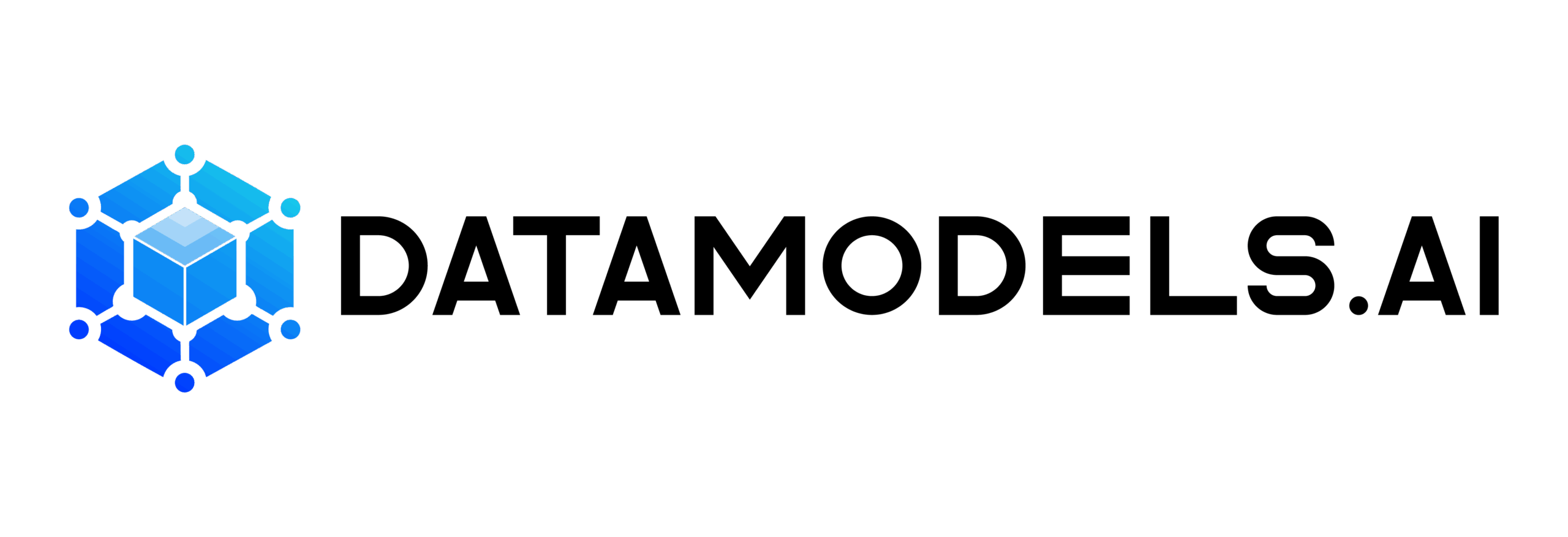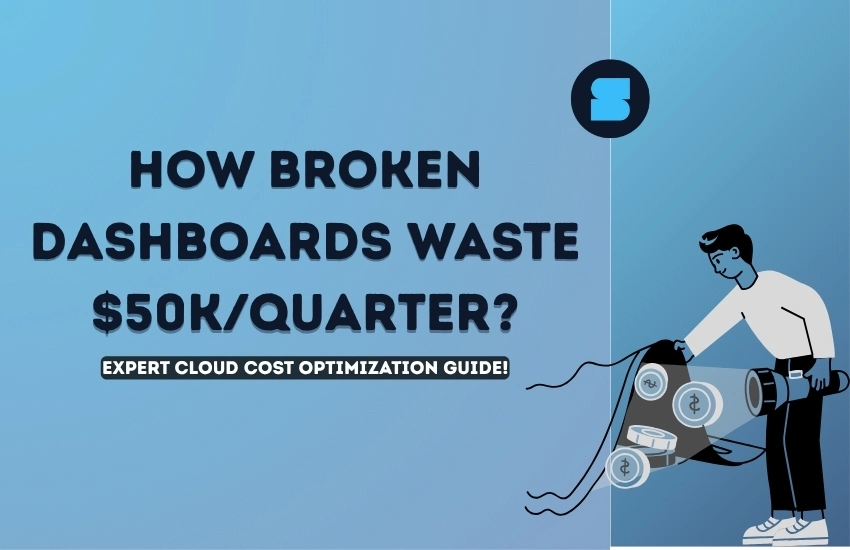Have you ever looked at your cloud bill and thought, “Where is all this spending coming from?” You’re not alone!
Chances are, the problem isn’t storage or compute alone. It’s bloated dashboards, unoptimized queries, and misaligned teams. These issues don’t just create noise; they silently burn through budgets.
We’ve seen analytics teams lose over $50K/quarter to bloated queries, broken dashboards, and duplicated logic. Tools like select.dev give you visibility into where it’s happening. But first…
Let’s explore why this happens and how modern data and analytics teams use cloud cost optimization strategies to stop the bleeding—and yes, without sacrificing speed or insight.
You’re Not Alone If Your Cloud Bill Feels Like A Black Box
You’ve likely seen it happen: your engineering team scales the data warehouse, dashboards multiply, and suddenly, you’re staring at a six-figure quarterly bill.
What’s worse? No one can explain it. This isn’t just an infra issue, it’s a visibility crisis driven by data sprawl, duplication, and disconnected ownership.
Many teams assume their cloud bill is the infra team’s responsibility. But the actual cost drivers often sit in analytics workflows, i.e., inefficient BI queries, redundant dashboards, or auto-refresh settings running 24/7.
Let’s find out what’s really behind the confusion and how these hidden problems sneak in without anyone noticing.
Read Also: The Ultimate Data Quality Checklist
The Hidden Costs Behind Misaligned Dashboards

Dashboards aren’t just about visibility; they’re often silent cost drivers.
Most teams don’t realize that a single BI dashboard can trigger dozens of expensive queries daily. That’s fine when those dashboards are used. But when they aren’t? You’re lighting money on fire.
Let’s break this down:
- Many dashboards query the same datasets from different angles without reuse.
- Internal teams forget to retire legacy views yet they still run.
- BI tools like Looker, Tableau, or Metabase often pull full datasets when only summaries are needed.
- Bloated DAGs reprocess data unnecessarily, especially when pipelines break or metrics change.
| Here’s The Kicker! A 2023 survey by Flexera found that around 30% of cloud spend is wasted, often because of these silent inefficiencies. |
So how can we fix these issues? Let’s look deeper at where dashboards go wrong and how those mistakes translate into real costs.
1. The Cost of Duplicate and Inefficient Queries
It’s not the volume of dashboards that drains your budget; it’s the redundant logic and unoptimized queries hiding behind each one. On the surface, it may look like analytics velocity. But underneath, it’s query chaos masquerading as productivity.
In most setups, one dashboard doesn’t run a single query but runs dozens. Multiply that by every department, sales, marketing, and ops, and you’re quickly in the thousands.
Most of these queries aren’t optimized for cost or performance. They scan full tables, ignore sampling, and duplicate logic from other reports.
This behavior creates exponential cost inflation, especially in environments like Snowflake and BigQuery, where query cost scales with data scanned.
Let’s break it down:
- Analysts run queries that scan entire datasets instead of filtered subsets.
- BI tools execute new queries every time, even if the logic overlaps.
- Dashboards default to live mode, triggering fresh queries on every load.
- Logic is rewritten from scratch, even when standardized models exist.
| What’s The Fix? Move toward query optimization best practices, i.e., use aggregation tables, limit scanned columns, and leverage caching. |
The ROI of small changes here? Huge. One query fix could save you thousands a month.
2. Inconsistent Metrics Breed Mistrust
The real cost of broken dashboards? Not just dollars but decisions made on bad data. When teams don’t trust the numbers, they recreate them. When logic isn’t governed, every analyst becomes a lone wolf.
You might have experienced that your marketing team shows a dashboard with $1.2M in Q3 revenue. Finance counters with $1.6M. Both swear their dashboard is correct. Why? Different SQL logic, disconnected models, and no governed semantic layer.
This is where analytics debt becomes financial debt.
- Every team creates their own version of “active users” or “ARR.”
- Business definitions get buried in thousands of lines of code.
- Mostly, metrics are built ad hoc and not centrally governed.
| Here’s The Bottom Line! A single dashboard discrepancy can cause rework across teams. That rework? It costs you real dollars in compute, time, and trust. |
To reduce this, semantic layer governance is non-negotiable. Define metrics once. Use them everywhere. It’s not just about accuracy; it’s about reducing data platform costs through alignment.
3. Manual Workarounds That Compound Waste
When dashboards break or data goes missing, teams patch things up. But these “quick fixes” often come with a long-term cost. What starts as a stopgap becomes the new normal — and your cloud bill bears the brunt.
Here’s how these workarounds show up:
- Staging tables created to bypass pipeline issues… then left running indefinitely.
- Reprocessing entire datasets daily just to correct a few rows.
- Materializations built for one-off reports that never get decommissioned.
According to the 2024 CloudZero report, 90% of companies have 10% of their cloud costs unattributed. Nearly 75% report that cloud spending makes up 20% of total COGS.
This is why dbt model optimization matters. You don’t need to model everything. You need to model what drives decision-making. The rest? Defer it, delete it, or downgrade it.
Why Cloud Cost Optimization Isn’t Just An Infra Problem?
When costs rise, most companies look to their infra teams. But here’s the truth: most spending originates in analytics behavior, not infrastructure architecture.
The infrastructure team may own the warehouse. But the analytics team? They own the queries, dashboards, and usage patterns that actually run the meter. And too often, there’s a gap between those worlds.
Let’s dig deeper.
Analytics Teams Hold The Steering Wheel Too
Every time a dashboard is opened, a cost is triggered. Whenever an analyst refreshes a report, even to check a change, it burns compute.
But are analytics teams trained to think about cost? Rarely.
- BI teams assume the cloud is “cheap and elastic.”
- There’s no feedback loop between usage and billing.
- No one teaches analysts what’s expensive actually.
That mindset must shift. Cloud cost optimization strategies must start in the analytics org and not just in DevOps.
The Cross-Functional Cost Problem
Let’s consider a real-world example.
A marketing team builds a dashboard that pulls 50GB of data daily from Snowflake. This dashboard is set to auto-refresh, and everyone uses it.
No one realizes it adds $7K per month to the bill until someone finally investigates. The problem? The dashboard was over-scanning, under-used, and never sunset.
What does this show? Cloud cost isn’t siloed. It touches every department. The fix isn’t just technical but cultural.
7 Strategic Fixes That Actually Work

It’s easy to get overwhelmed by cloud costs. But we’ve found that small, intentional changes made by the analytics team can lead to massive savings. Not theoretical fluff. Tangible, measurable reductions in compute waste, query overuse, and platform bloat.
These aren’t just one-off hacks. They’re repeatable habits you can build into your workflows and dashboards without blocking velocity.
We’ve seen companies slash up to 40% off their Snowflake or BigQuery bills just by optimizing a few of these hacks consistently.
Let’s walk through 7 fixes that have a high ROI and are actually doable with your existing stack.
1. Run A Query Cost Audit
Start by identifying your top cost drivers. One broken dashboard refresh or an unoptimized join can waste thousands every month. But unless you know which queries are eating your budget, you’re flying blind.
Focus your audit on the following:
- The top 5–10% most expensive queries
- Long-running transformations triggered by dashboards
- Repeated full-table scans that could be avoided
| Pro Tip! Use Snowflake Profiler, BigQuery Query Plan Viewer, or select.dev to surface and sort queries by cost. Select.dev even shows which user or dashboard triggered the query. |
Once you know where the money is going, fixing it becomes ten times easier.
2. Adopt A Cost-Aware Modeling Strategy
You don’t need to model everything. Not every table needs to be transformed or every column to be joined.
One of the biggest culprits of runaway costs is over-modeling, transforming entire datasets “just in case.” This increases warehouse load, slows pipelines, and bloats DAGs unnecessarily.
Instead, adopt a cost-aware modeling approach:
- Only transform what your business actually uses
- Use incremental models to limit compute during updates
- Leverage materialized views where it improves performance
Remember: Fewer models = fewer queries = lower costs. Tools like dbt (with cost tagging) and select.dev (with usage tracking) helps monitor which models drive value and which are just technical debt.
3. Automate Usage and Anomaly Monitoring
According to Peter Drucker, “You can’t manage what you don’t measure.” This saying fits here in the business and management race.
Set up automated alerts and anomaly detection so your team knows:
- When daily or hourly costs spike
- Which dashboards or jobs triggered it
- Who changed what (and when)
Select.dev shines here. It automatically flags:
- Unused dashboards or queries you should retire
- Sudden jumps in user query volume
- Cost regressions after data model changes
| Pro Tip! Catch spend anomalies within hours — not weeks — before they snowball into a $10K surprise. |
4. Use Semantic Layers and Caching With Intention
Dashboards are fast. Until they’re not. And then they’re expensive.
Many teams connect BI tools like Looker, Tableau, or Mode directly to raw warehouse tables. The result? Dozens of overlapping queries, with every filter triggering a fresh hit on Snowflake or BigQuery.
Instead, use:
- Semantic layers (like LookML or dbt metrics) to centralize logic
- Caching layers or materialized extracts for commonly accessed dashboards
- Governed access to limit raw table queries
| Real Savings! We’ve seen teams drop the cost of a live dashboard by 60% just by caching results and removing auto-refresh. |
Remember: Don’t just reduce cost — reduce duplication. This also helps enforce consistent definitions and improve trust in data across the org.
5. Turn Off Auto-Refresh By Default
That one marketing dashboard refreshing every 5 minutes? It’s quietly burning through compute dollars.
Auto-refresh is useful for real-time operations but, in general, is wasteful for 90% of business needs. Make it opt-in, not default.
Here’s what works:
- Turn off auto-refresh across BI tools unless explicitly needed
- Set refresh intervals to 6–12 hours for daily reporting
- Use select.dev to identify dashboards with high query frequencies
| Pro Tip! Bring your GTM, finance, and data leaders together to agree on refreshing SLAs. This turns “we need real-time” into “we need cost-effective insights.” |
6. Enable Cost Dashboards and Alerts
Cloud cost data is often buried inside billing consoles. And even when available, it’s too technical for most stakeholders to act on.
Fix that by building or enabling live cost dashboards with:
- Spend by project, user, or dashboard
- Real-time vs. forecasted spend
- Drill-downs by query or job
Select.dev offers prebuilt dashboards that tie Snowflake activity directly to team usage — making it easy to spot outliers and overuse.
So, the more visible your costs are, the more people will help manage them.
7. Start Biweekly “Cost Review” Rituals
Saving money isn’t a one-time project. It’s a habit.
High-performing teams schedule recurring cost review meetings where data, finance, and product leads:
- Review top queries and dashboard usage
- Retire stale assets
- Set budget caps or query thresholds
- Celebrate wins (like decommissioning 5 unused dashboards)
And it’s not just about pointing fingers — it’s about making cost part of the data culture.
What High-Performing Analytics Teams Do Differently?
The best teams don’t wait for finance to come knocking.
They build cost awareness into their analytics culture, from onboarding to dashboards to retros. Everyone from analysts to executives understands that warehouse compute isn’t infinite, and every query has a price tag.
Cost-Awareness As Culture
Here’s what we’ve seen work:
- Analytics teams get access to cost dashboards — just like dev teams have error logs.
- BI tools include spending context in dashboard headers.
- Leadership celebrates teams that reduce costs while improving delivery.
And most importantly? Teams don’t assume “cloud is cheap.” They build efficiency by default.
Fix Instead of Just Report
Great teams don’t stop at surfacing insights. They close the loop.
That means:
- Giving analysts access to cost tooling
- Empowering them to optimize their own models
- Running regular “cost teardown” workshops to review dashboards
It’s not about blame. It’s about ownership. And it’s the fastest path to cloud data warehouse cost reduction that sticks.
Final Thoughts
We help analytics teams take back control of their cloud spend — without slowing delivery.
You don’t need to rip and replace your stack. You need to build a culture where cost is part of quality. And where dashboards are both accurate and efficient. And where cloud bills are predictable, not terrifying.
Want to cut your cloud bill without slowing down?
We offer free audits and dashboard teardowns to show you exactly where your money is leaking and how to stop it.
Let’s reclaim your spend, your time, and your sanity.